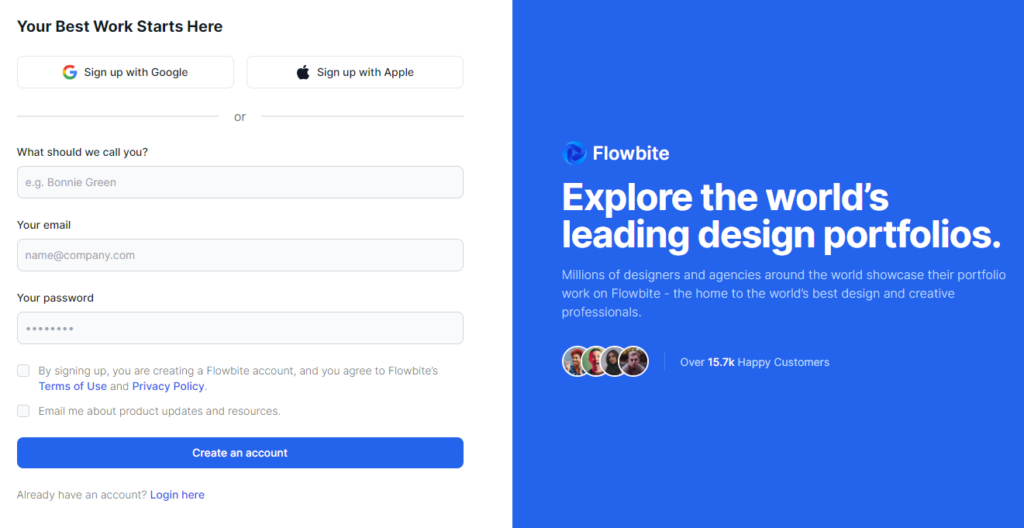This example can be used to allow users to create an account on your website using their email address and password and also a checkbox with the terms and conditions as a requirement.

<section class="bg-gray-50 dark:bg-gray-900">
<div class="flex flex-col items-center justify-center px-6 py-8 mx-auto md:h-screen lg:py-0">
<a href="#" class="flex items-center mb-6 text-2xl font-semibold text-gray-900 dark:text-white">
<img class="w-8 h-8 mr-2" src="https://flowbite.s3.amazonaws.com/blocks/marketing-ui/logo.svg" alt="logo">
Flowbite
</a>
<div class="w-full bg-white rounded-lg shadow dark:border md:mt-0 sm:max-w-md xl:p-0 dark:bg-gray-800 dark:border-gray-700">
<div class="p-6 space-y-4 md:space-y-6 sm:p-8">
<h1 class="text-xl font-bold leading-tight tracking-tight text-gray-900 md:text-2xl dark:text-white">
Create and account
</h1>
<form class="space-y-4 md:space-y-6" action="#">
<div>
<label for="email" class="block mb-2 text-sm font-medium text-gray-900 dark:text-white">Your email</label>
<input type="email" name="email" id="email" class="bg-gray-50 border border-gray-300 text-gray-900 sm:text-sm rounded-lg focus:ring-primary-600 focus:border-primary-600 block w-full p-2.5 dark:bg-gray-700 dark:border-gray-600 dark:placeholder-gray-400 dark:text-white dark:focus:ring-blue-500 dark:focus:border-blue-500" placeholder="name@company.com" required="">
</div>
<div>
<label for="password" class="block mb-2 text-sm font-medium text-gray-900 dark:text-white">Password</label>
<input type="password" name="password" id="password" placeholder="••••••••" class="bg-gray-50 border border-gray-300 text-gray-900 sm:text-sm rounded-lg focus:ring-primary-600 focus:border-primary-600 block w-full p-2.5 dark:bg-gray-700 dark:border-gray-600 dark:placeholder-gray-400 dark:text-white dark:focus:ring-blue-500 dark:focus:border-blue-500" required="">
</div>
<div>
<label for="confirm-password" class="block mb-2 text-sm font-medium text-gray-900 dark:text-white">Confirm password</label>
<input type="confirm-password" name="confirm-password" id="confirm-password" placeholder="••••••••" class="bg-gray-50 border border-gray-300 text-gray-900 sm:text-sm rounded-lg focus:ring-primary-600 focus:border-primary-600 block w-full p-2.5 dark:bg-gray-700 dark:border-gray-600 dark:placeholder-gray-400 dark:text-white dark:focus:ring-blue-500 dark:focus:border-blue-500" required="">
</div>
<div class="flex items-start">
<div class="flex items-center h-5">
<input id="terms" aria-describedby="terms" type="checkbox" class="w-4 h-4 border border-gray-300 rounded bg-gray-50 focus:ring-3 focus:ring-primary-300 dark:bg-gray-700 dark:border-gray-600 dark:focus:ring-primary-600 dark:ring-offset-gray-800" required="">
</div>
<div class="ml-3 text-sm">
<label for="terms" class="font-light text-gray-500 dark:text-gray-300">I accept the <a class="font-medium text-primary-600 hover:underline dark:text-primary-500" href="#">Terms and Conditions</a></label>
</div>
</div>
<button type="submit" class="w-full text-white bg-primary-600 hover:bg-primary-700 focus:ring-4 focus:outline-none focus:ring-primary-300 font-medium rounded-lg text-sm px-5 py-2.5 text-center dark:bg-primary-600 dark:hover:bg-primary-700 dark:focus:ring-primary-800">Create an account</button>
<p class="text-sm font-light text-gray-500 dark:text-gray-400">
Already have an account? <a href="#" class="font-medium text-primary-600 hover:underline dark:text-primary-500">Login here</a>
</p>
</form>
</div>
</div>
</div>
</section>
Tailwind CSS Register Form with Social media authentication