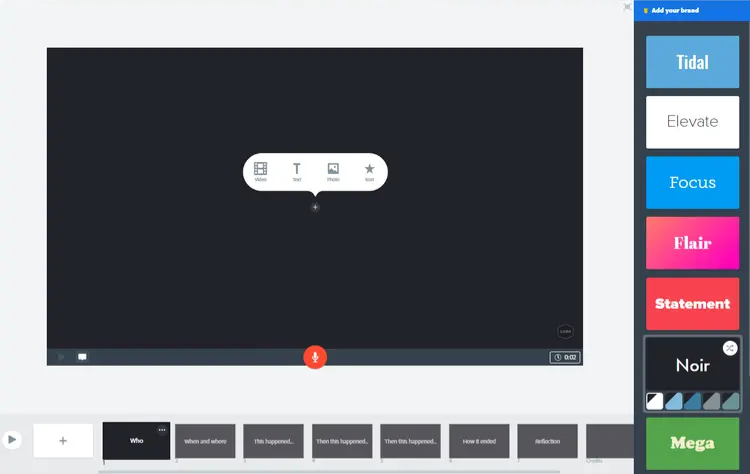Have you ever made a presentation in front of colleagues? It is no question that it is an uncomfortable experience. However, the reality is that a good slideshow can inspire more confidence. Therefore, I urge you to start using a slideshow maker to prepare your presentation.
This tool will help you make a memorable and impactful presentation. The human brain rarely pays attention to textual slideshows for too long. Thus, it makes sense to use slide shows to capture and retain your audience’s attention throughout your presentation.
Why You Should Use a Slideshow Maker
Of late professional marketers have been heavily using slideshow makers to prepare marketing slides. A good slide show maker is highly appealing to scholars. Well, the following are reasons why you need to begin using a slideshow maker soon.
- To make your presentation attention-grabbing: most slide show makers have music editing features. Therefore, you can add a music track to create professional slideshows for your clients. Some of these makers have more than 150 entertaining music tracks for users.
- To add some effects: Display effects make slides much catchier by improving their appearance. You have the liberty to add a few layout effects that best fits your preference. Some software like Magix Photo Story features more than 250 effects.
- To properly edit your slideshow: you will need a good slideshow maker to add some captions to your video slideshow. Textual descriptions and subtitles make your presentation easy to follow.
- To share a slideshow video on social media: most slideshow makers are ideal for sharing your presentation on social media platforms such as Facebook and Twitter.
The Best Free Slideshow Maker for You
Unfortunately, most slide show makers do not have user-friendly features. Therefore, you will only benefit if you utilize the best possible slideshow editing tool.
Let us explore some of the top 20 slideshow makers available for you.
- Icecream Slideshow maker
Icecream is a good slideshow maker that facilitates the creation of good slideshows. It allows the user combine music, texts, sound effects, and photos. This tool is compatible with multiple versions such as Windows, 7,8,10, and 11.
What Are the Features of Icecream Slideshow Maker?
- It has an image resizer
- Icecream features a PDF editor
- It has an excellent screen recorder
- Icecream slide show maker offers six resolution types
- It supports the addition of some background music.
- Icecream slide show maker support file renaming
- Canva
Canva is the best slideshow maker for both individuals and team work. It provides multiple subscription options: free, pro, and a Teams pricing plan. The free pricing plan offers limited features: hence not good for designing professional slideshows.
What Are the Features of Canva?
- Canva supports sharing
- It supports quick downloading.
- Canva has a library full of images, icons, and illustrations.
- It allows you to select photos from your PCs.
- Canva has multiple customizable features.
- Canva features multiple templates.
- PhotoSnack
PhotoSnack is among the most preferred platform for designing good slideshows for blogs and social media pages. It is equally preferrable for making presentations as you can create good illustrations with it.
However, PhotoSnack allows you to add a watermark to your presentation. Therefore, you will need to pay for this tool to remove it.
What Are the Features of PhotoSnack?
- PhotoSnack adds a default watermark.
- It has multiple imaginative templates.
- It allows you to add music and photos.
- PhotoSnack has a range of background options.
- Kizoa
Kizoa features multiple free templates such as YouTube, Business, and Slide show templates. Over 7 million customers from over 150 countries rely on Kizoa to make professional and educational slideshows.
Clients can trim videos, crop images, and add textual information to the slides. Further, you can edit audio and add it to your slideshow.
What Are the Features of Kizoa?
- Video merging capabilities
- It has multiple HD-resolution options
- Kizoa has social media sharing options
- Good audio tools
- Video splitting
- ThunderSoft
ThunderSoft is a 4-star slideshow maker preferred to make eye-catching and time-worthy slideshows. It has multiple templates that users will consider helpful. Although the interface appears old-fashioned, it is easy for beginners and experienced slideshow experts.
What Are the Features of ThunderSoft?
- ThunderSoft supports the addition of background music
- It allows the addition of captions to a slideshow
- It features nearly 70 various templates
- ThunderSoft features multiple transition effects
- RenderForest
RenderForest is a platform for creating high-quality logos, website graphics, and professional slideshows. Today, more than 15 million clients heavily depend on RenderForest to make animations, business presentations, and web graphics.
What are the Features of RenderForest?
- RenderForest supports high-quality 2D drawings.
- It has multiple sound effects.
- It supports logo and mockup design.
- Google Slides
Google Slides is a free web-based slideshow maker by Google. It has multiple rare features, such as in-built intelligence. Hence it makes it much easier to create professional slideshows. For example, Google Slides consists of a free auto-correct capabilities.
What Are the Features of Google Slides?
- Google Slides has many templates.
- It allows users to create and edit slides.
- Google Slides allows one to link slides for a better presentation.
- It allows a user to import a PPT presentation.
- SlideLab
Slidelab has multiple features, such as audio editing, free music tracks, and an import option. It has many transition effects hence ideal for creating credible and comprehensive slideshows. It is not surprising that most businesses prefer Slidelab to make detailed presentations.
What Are the Features of SlideLab?
- SlideLab has multiple corporate templates.
- It has multiple visuals.
- Slide order changes
- It allows you to hide a slide
- Slidely
Slidely is a good tool recommended for making photo slideshows with a few textual details.You can also use this slideshow maker to share your presentation on social media. It has an import option that you can use to import video or music to it for editing.
What Are the Features of Slidely?
- Slidely has a movie creator.
- It has multiple sound effects.
- Slidely has a photo collection.
- It features good music videos.
- Bannersnack
Bannersnack is a highly-rated graphic design platform for creating slideshows, creating company logos. This slideshow maker has more than 1000 different banner designs available for you.
It has scores of pricing plans such as a Starter, Pro, and a Plus option. A Plus subscription will cost each client $36.Conversely, a Pros plan will cost you $18.
What Are the Features of Bannersnack?
- Bannersnack has tons of layout options.
- It gives free tutorials to clients.
- Bannersnack offers four different pricing plans.
- It supports 3D design.
- Bannersnack has automatic re-size options.
- Adobe Express
Adobe Express is a free platform with creative templates. Hundreds of users prefer Adobe Express to design banners, logos, and flyers. It permits a user to upload an image directly from the laptop when preparing a slideshow. Unlike most slideshow makers, this one has multiple copyright-free pictures. Feel free to sign up to start using this global video editing platform.
What Are the Features of Adobe Spark?
- Adobe Express supports data import or data export
- It has multiple templates
- Adobe Express supports many integrations.
- It allows a user to edit videos
- It supports file sharing.
- FilmoraGO
FilmoraGo has more than 750 effects and transitions. It guarantees quick video editing, such as re-sizing and background removal. This slideshow maker is compatible with devices, namely, iPad, Samsung, and iPhone.
FilmoraGo allows a user to share a video on Facebook and YouTube. Fortunately, this slideshow maker is compatible with Windows and macOS.
What Are the Features of FilmoraGO?
- Filmora supports 4K resolution.
- It supports the addition of audio effects
- Drag and drop feature for images
- Filtering capabilities
- It supports the editing of images
- Movavi
Movavi is a perfect maker with outstanding features such as templates, music, and titles. It supports uploading photos and screen recording.
It supports different photo formats such as JPEG, TIFF, or PNG. Movavi works with multiple OS, such as macOS and Windows.
What Are the Features of Movavi?
- Movavi supports video trimming.
- It allows a user to import data
- It supports addition of titles and transition
- Movavi allows users to add filters.
- It permits a user to edit images
- PhotoStage
PhotoStage is a slideshow-creating tool with multiple transitions and image editing tools. Further, it allows you to create captions for your video slideshows. The best part is that this slideshow maker has many themes and a soundtrack. A user can add voiceovers to a slideshow to explain some points during a presentation.
PhotoStage permits a user to save a project, such as a slideshow, before sharing. Lastly, it allows you to combine videos and pictures. It features a drag-and-drop option to pick photos from your personal computer.
What Are the Features of PhotoStage?
- It allows you to upload photos and videos
- PhotoStage supports social sharing
- PhotoStage allows the addition of background music
- It supports exporting slideshows
- Clideo
Clideo is a reliable slideshow maker with all the necessary features. It allows the users to choose a photo or a video from their PC. On top of that, Clideo lets you to add subtitles and re-size a video. Additionally, you can cut, compress and merge videos.
This platform lets you edit images while preparing a slideshow. Although it has a free option, Clideo has a monthly and yearly subscription plan.
What Are the Features of Clideo?
- Clideo allows you to add subtitles.
- It features a good meme maker.
- It has video editing features such as cropping
- Clideo supports video merging
- FlexClip
FlexClip is a well-designed Slideshow maker with many features. It is the best platform for creating and editing videos for presentation and marketing purposes. FlexClip allows users to add text music or transition effects to create an attractive slideshow.
The beauty of Flexible Clip is that it allows you to add a watermark to safeguard your video slideshow. Furthermore, you can merge, trim, convert and compress a video.
What Are the Features of FlexClip?
- It allows the addition of a watermark.
- Good video resolution
- It allows a user to have a musical background
- FlexClip allows video cutting and trimming
- Good aspect ratio
- Pixgram Slide show Maker.
Pixgram allows you to decide how long a slide lasts before the next one appears. In most cases, the maximum slide duration is 3 seconds. Do not worry, as you can download your edited video. Apart from that, Pixgram allows you to add a filter to your slideshow video.
Pixgram authorizes users to add good music tracks to the video when editing. You can share your slideshows with your followers on platforms such as Twitter, Instagram, or Twitter.
What Are the Features of Pixgram?
- Pixgram supports multiple filter effects.
- It supports social sharing.
- It allows you to add some music
- Pixgram lets users add watermarks
- Slide duration
- Animoto Slideshow Maker
Animoto has numerous features, such as different fonts, templates, and cropping. Therefore, you can crop images, cut videos and add a customized template. Users can enjoy more than 40 different fonts for designing professional slideshows.
This tool allows a user to add a company or a brand watermark. Feel free to upload images and videos from your laptop or a personal computer.
What Are the Features of Animoto?
- It has multiple templates.
- Animoto allows uploading photos and videos.
- It allows sharing to social media accounts
- It supports video trimming
- InVideo
InVideo is a good slideshow maker with multiple convenient features. For example, a user can access over 5000 templates, a media library, and a drag-and-drop option. The fascinating bit is that InVideo supports more than 70 international languages. The video templates come in handy, especially when creating a video slideshow.
What Are the Features of InVideo?
- Drag and drop option
- It supports the addition of music and texts
- InVideo offers many templates
- It has multiple color filters
- It lets you add sound effects
- InVideo offers color-filtering options
- Smilebox
Smilebox is a famous slideshow maker with features such as importing, adding music, and adding text. Therefore, you can use it to create captivating birthday, wedding, and invitation slideshows. This web-based tool is easy to use thanks to its user-friendly interface. Smilebox allows users to share the slideshows via social media platforms or their official email addresses.
What Are the Features of Smilebox?
- It features tens of templates.
- Smilebox allows file sharing.
- It supports music and video integration.
- It supports uploading music and photos.
Final Opinion
All the above slideshow makers have all the necessary features. You can add filters, background color, or a watermark for your video slideshow. The best part about all these is that all these powerful tools are free. What’s exciting is that you can add music or videos from your home computer.
Therefore, feel free to use these tools to design a thanksgiving, wedding, and Christmas slideshow. You have to memorialize special events such as your birthday.